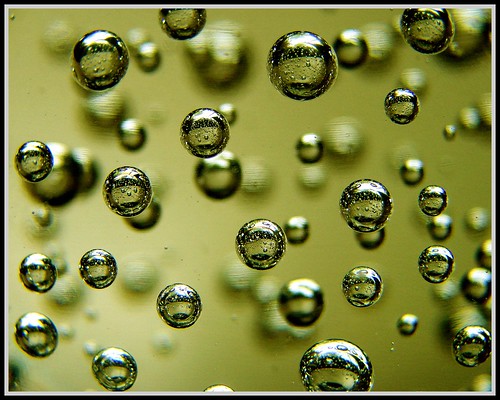la cuarta ventana by bachmont
la cuarta ventana by bachmont
Sometimes when you click on a link in an ATG JSP/DSP page you want a property of an ATG component to be set as well. For example:
[xml]<dsp:a href="foo.jsp">Foo
<dsp:property bean="BarFormHandler.baz" paramvalue="index"/>
</dsp:a>[/xml]
What gets tricky is if you also want a popup window to display the contents of this link.
The Wrong Way
I tried adapting the instructions from the tutorial Popup Windows | open new customised windows with JavaScript.
[xml]<dsp:a href="javascript:poptastic(‘foo.jsp’);">Foo
<dsp:property bean="BarFormHandler.baz" paramvalue="index"/>
</dsp:a>[/xml]
This does not work, i.e. the setter for baz in BarFormHandler is never called.
The Brute Force Way
I then reverted to the original DSP and looked at the outputted HTML. Based on that I updated the DSP like this.
[xml]<% atg.servlet.DynamoHttpServletRequest dreq = atg.servlet.ServletUtil.getCurrentRequest(); %>
<a href="javascript:poptastic(‘foo.jsp?_DARGS=/betweengo/test.jsp_AF&_dynSessConf=<%= dreq.getSessionConfirmationNumber() %>&_D%3A/betweengo/BarFormHandler.baz=+&/betweengo/BarFormHandler.baz=<dsp:valueof param="index" />’);">Foo</a>[/xml]
This works but is grotesque.
The Good Idea That Did Not Work
Then I realized I could just set a parameter in the URL and have the form handler use the value to set the property.
[xml]<a href="javascript:poptastic(‘foo.jsp?index=<dsp:valueof param="index" />’);">Foo</a>[/xml]
And in BarFormHandler
public boolean beforeSet(DynamoHttpServletRequest req,
DynamoHttpServletResponse res) throws DropletFormException {
String indexParam = request.getParameter("index");
setIndex(Integer.parseInt(indexParam));
return super.beforeSet(request, response);
}
This did not work plus I did not really like it because now I have a beforeSet method that is called for every single request.
The Winner
I then realized I did not read the tutorial Popup Windows | open new customised windows with JavaScript carefully. There is a more elegant way to call the JavaScript which degrades gracefully for browsers that don’t support JavaScript.
[xml]<dsp:a href="foo.jsp" onclick="poptastic(this.href);return false;">Foo
<dsp:property bean="BarFormHandler.baz" paramvalue="index"/>
</dsp:a>[/xml]
This works, is elegant and requires just adding the onclick attribute to the original DSP.