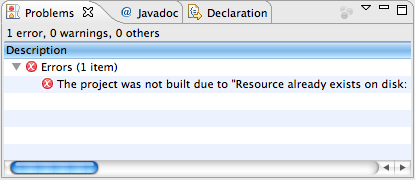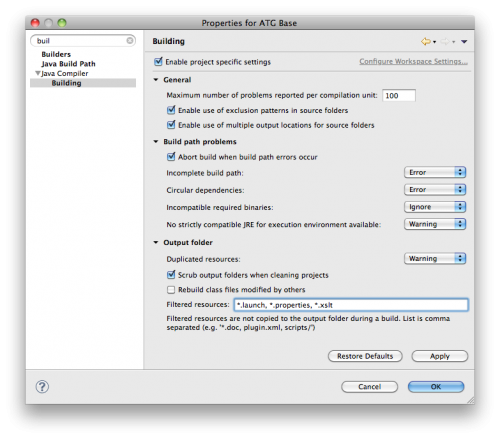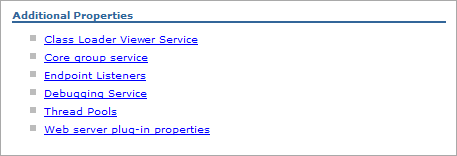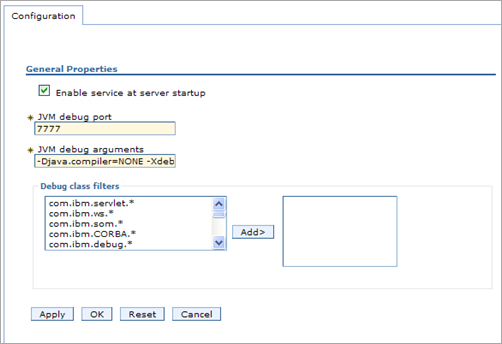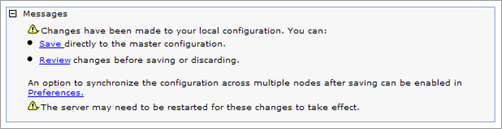Problems like this happen occasionally and are quite bedeviling.
Caused by: java.lang.RuntimeException: CONTAINER:atg.repository.RepositoryException; SOURCE:org.jboss.util.NestedSQLException: Transaction is not active: tx=TransactionImple < ac, BasicAction: 7f000001:c525:503e32fb:2f2c status: ActionStatus.ABORT_ONLY >; - nested throwable: (javax.resource.ResourceException: Transaction is not active: tx=TransactionImple < ac, BasicAction: 7f000001:c525:503e32fb:2f2c status: ActionStatus.ABORT_ONLY >) Â Â at atg.adapter.gsa.GSAItemDescriptor.loadProperty(GSAItemDescriptor.java:5479) Â Â at atg.adapter.gsa.GSAItem.getPersistentPropertyValue(GSAItem.java:1101) Â Â at atg.adapter.gsa.GSAItem.getPropertyValue(GSAItem.java:994) Â Â at atg.adapter.gsa.GSAItem.getPropertyValue(GSAItem.java:1272) Â Â at atg.repository.RepositoryItemImpl.getPropertyValue(RepositoryItemImpl.java:128) Â Â at atg.commerce.order.processor.ProcLoadHandlingInstructionObjects.runProcess(ProcLoadHandlingInstructionObjects.java:183) Â Â at atg.service.pipeline.PipelineLink.runProcess(PipelineLink.java:233) Â Â at atg.service.pipeline.PipelineChain.runProcess(PipelineChain.java:343) Â Â ... 17 more Caused by: CONTAINER:atg.repository.RepositoryException; SOURCE:org.jboss.util.NestedSQLException: Transaction is not active: tx=TransactionImple < ac, BasicAction: 7f000001:c525:503e32fb:2f2c status: ActionStatus.ABORT_ONLY >; - nested throwable: (javax.resource.ResourceException: Transaction is not active: tx=TransactionImple < ac, BasicAction: 7f000001:c525:503e32fb:2f2c status: ActionStatus.ABORT_ONLY >) Â Â at atg.adapter.gsa.GSAItemDescriptor.loadProperties(GSAItemDescriptor.java:5431) Â Â at atg.adapter.gsa.GSAItemDescriptor.loadProperty(GSAItemDescriptor.java:5471) Â Â ... 24 more Caused by: org.jboss.util.NestedSQLException: Transaction is not active: tx=TransactionImple < ac, BasicAction: 7f000001:c525:503e32fb:2f2c status: ActionStatus.ABORT_ONLY >; - nested throwable: (javax.resource.ResourceException: Transaction is not active: tx=TransactionImple < ac, BasicAction: 7f000001:c525:503e32fb:2f2c status: ActionStatus.ABORT_ONLY >) Â Â at org.jboss.resource.adapter.jdbc.WrapperDataSource.getConnection(WrapperDataSource.java:96) Â Â at atg.service.jdbc.WatcherDataSource.getConnection(WatcherDataSource.java:801) Â Â at atg.service.jdbc.WatcherDataSource.getConnection(WatcherDataSource.java:782) Â Â at atg.adapter.gsa.GSATransaction.getConnection(GSATransaction.java:744) Â Â at atg.adapter.gsa.GSAItemDescriptor.getConnection(GSAItemDescriptor.java:2365) Â Â at atg.adapter.gsa.GSAItemDescriptor.loadProperties(GSAItemDescriptor.java:5345) Â Â ... 25 more Caused by: javax.resource.ResourceException: Transaction is not active: tx=TransactionImple < ac, BasicAction: 7f000001:c525:503e32fb:2f2c status: ActionStatus.ABORT_ONLY > Â Â at org.jboss.resource.connectionmanager.TxConnectionManager.getManagedConnection(TxConnectionManager.java:319) Â Â at org.jboss.resource.connectionmanager.BaseConnectionManager2.allocateConnection(BaseConnectionManager2.java:403) Â Â at org.jboss.resource.connectionmanager.BaseConnectionManager2$ConnectionManagerProxy.allocateConnection(BaseConnectionManager2.java:850) Â Â at org.jboss.resource.adapter.jdbc.WrapperDataSource.getConnection(WrapperDataSource.java:90) Â Â ... 30 more
I tweeted about issues like this over two years ago.
Transaction is not active: tx=TransactionImple « The Java Blog. Not a transaction issue, actually an application issue. http://bit.ly/crvL1K
— Frank Kim (@betweengo) July 29, 2010
As I said in the tweet this almost always is not a transaction issue but actually an application issue. The tweet references an excellent article Transaction is not active: tx=TransactionImple < ac, BasicAction in which the author found in his case that the problem was a NullPointerException which caused the transaction to end.
Today I had to debug this issue again. First I checked the transaction in ProcLoadHandlingInstructionObjects before it called getPropertyValue on the shipping group repository item.
GSAItem item = (GSAItem) sgMutItem;
ItemTransactionState state = item.getItemTransactionState(false);
logDebug("state=" + state.mGSATransaction);
I saw in the logs that the status of the transaction was ActionStatus.ABORT_ONLY which meant the transaction was already aborted before getting the property value from the repository which is why the Transaction is not active exception happened.
Next I checked the transaction at the beginning of ProcLoadHandlingInstructionObjects using the order repository item.
GSAItem item = (GSAItem) orderItem;
ItemTransactionState state = item.getItemTransactionState(false);
logDebug("state=" + state.mGSATransaction);
When I confirmed that the status of the transaction was ActionStatus.ABORT_ONLY at the beginning of the processor I went backwards through the pipeline checking all the processors in the same way.
After doing that and confirming the transaction was ActionStatus.ABORT_ONLY at the beginning of the pipeline process I began checking the code that called the pipeline using code like this.
GSAItem orderItem = (GSAItem) order.getRepositoryItem();
ItemTransactionState state = orderItem.getItemTransactionState(false);
try {
int status = state.mGSATransaction.getTransaction().getStatus();
if (status == Status.STATUS_MARKED_ROLLBACK) {
logError("Oh-oh, marked for rollback.");
}
} catch (SystemException exc) {}
I finally found the problem was that in a previous call to another pipeline an error had occurred and the transaction was marked for rollback. However the code did not check the result of the pipeline call and had continued.
The moral of the story is always check your return values and don’t go down the rat hole of believing it’s a transaction issue.