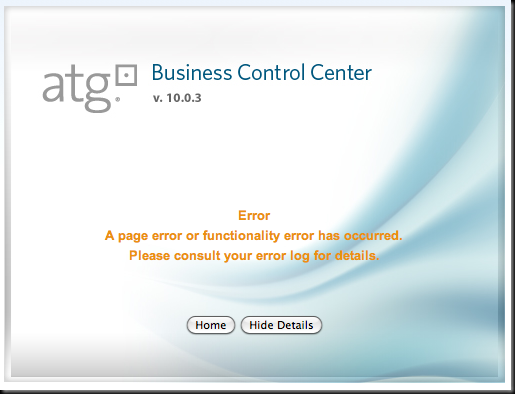
Sometimes I can’t login to the BCC. Usually when that happens I see errors like this in the logs.
page seeing error: /atg/templates/page/html/BizUIPageTemplate.jsp error message: null java.lang.NullPointerException at org.apache.pluto.factory.PortletObjectAccess.getRenderRequest(PortletObjectAccess.java:36) at org.apache.pluto.PortletContainerImpl.portletLoad(PortletContainerImpl.java:197) at atg.portal.portletstandard.services.ATGContainerService.portletLoad(ATGContainerService.java:202) at atg.portal.servlet.GearRequestDispatcherImpl.dispatch(GearRequestDispatcherImpl.java:397) at atg.portal.servlet.GearRequestDispatcherImpl.include(GearRequestDispatcherImpl.java:438) at atg.portal.servlet.GearRequestDispatcherImpl.include(GearRequestDispatcherImpl.java:453) at atg.portal.framework.taglib.IncludeTag.doEndTag(IncludeTag.java:162) at atg.portal.framework.taglib.elwrap.IncludeTagWrapper.doEndTag(IncludeTagWrapper.java:36) at org.apache.jsp.templates.layout.html.BizUILayout_jsp._jspx_meth_paf_005finclude_005f0(BizUILayout_jsp.java:708) at org.apache.jsp.templates.layout.html.BizUILayout_jsp._jspService(BizUILayout_jsp.java:263) ....stack trace CROPPED after 10 lines. ATG Business Control Center © ATG 2005-2011
When this happens I first try clearing my cookies and then reloading the BCC login page.
When that doesn’t work I then remove the tmp and work directories.
$ cd /opt/jboss/home/server/merch $ rm -rf tmp work
Then I restart the BCC and things seem happy again.


