In Internet Explorer if you have a form that has only a single line text input and if you press Enter to submit the form instead of pressing the submit button then the ATG handler for this form will not be invoked. Instead the form will act like a regular HTML form.
To get around this problem on Internet Explorer one must explicitly call the handler using a hidden input tag.
Here is an example of a simple form that illustrates this problem. The action of this form is to go to wrong.jhtml but if the ATG handler is invoked then the request is redirected to right.jhtml.
<form name="test" action="wrong.jhtml" method="get"> Name: <input type="text" bean="/TestFormHandler.name"> <p><input type="submit" bean="/TestFormHandler.submit"> </form>
Here is a screenshot of this form.
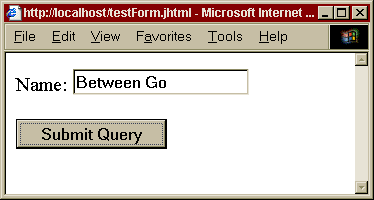
When I press Enter I go to the wrong page, i.e. wrong.jhtml, because the handler is not invoked.

When I press the Submit button I go to the right page, i.e. right.jhtml, because the handler is invoked.
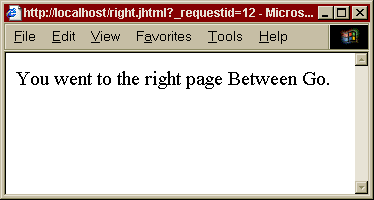
To fix this I add this line within the form of testForm.jhtml.
<input type="hidden" bean="/TestFormHandler.submit">
I also add this getter, which does nothing and may not be necessary for later versions of ATG, in the form handler.
public String getSubmit() { return null; }
After doing this when I press Enter I go to the right page.
Note that with a form that has more than one input field this is not a problem.
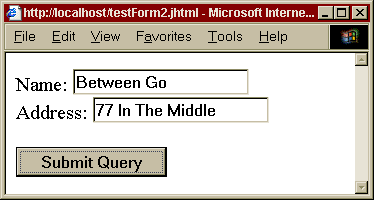
The source for this example can be downloaded here.
